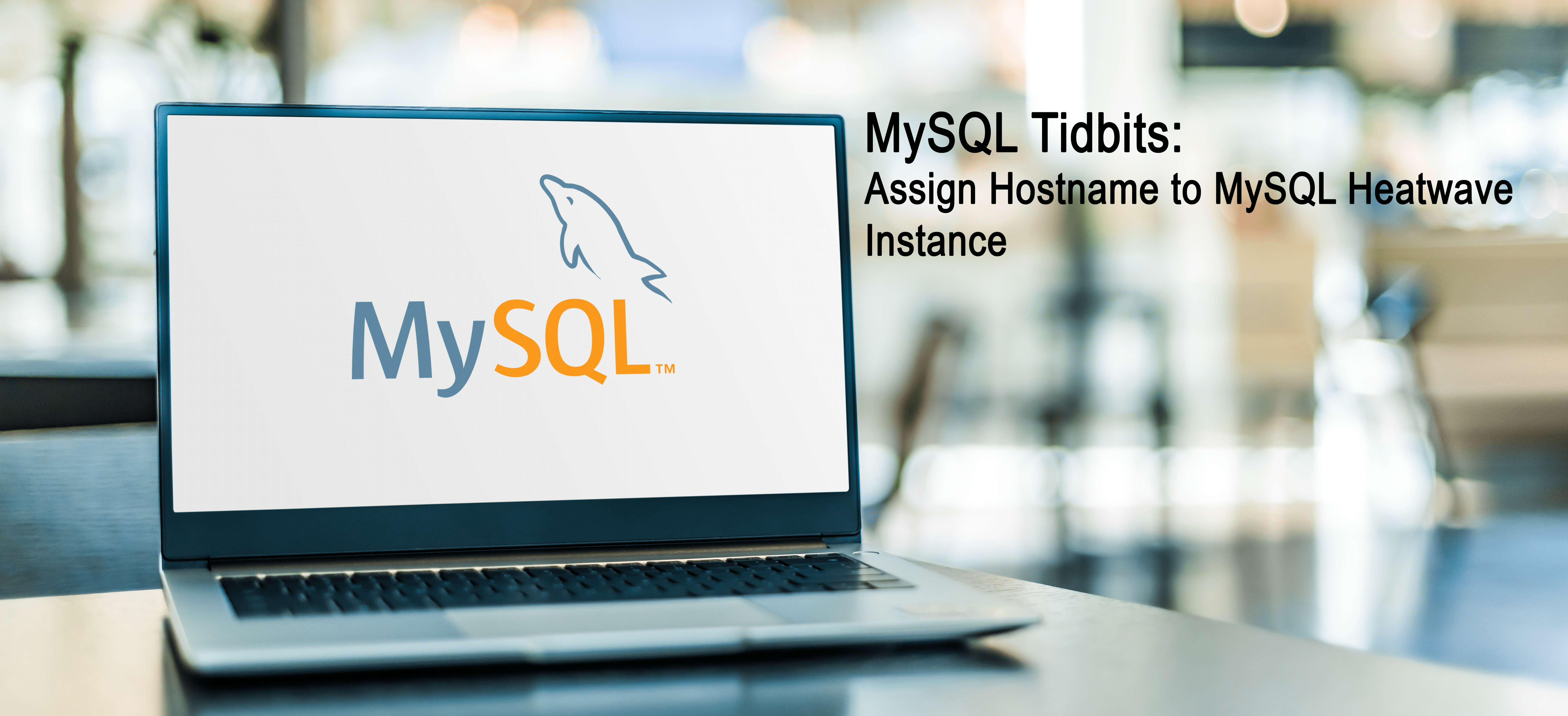
When building MySQL Heatwave Systems (use to be called MySQL Database Service or MDS), the need to add a Hostname to the system is critical. The system having a hostname will allow for other applications like Oracle Analytics Cloud (OAC) to connect to MySQL Heatwave. In order to assigned a hostname to MySQL Heatwave, this has to be done during the creation of the MySQL Heatwave cluster.
To define the Hostname, we need to work through the Create DB System page and provide all the details that are needed. Then at the very bottom of the page, we see a link called “Show advanced options”.

Clicking on this link will open the advanced options, where we see a series of tabs. The tab that is important in this case, is the Connections tab.
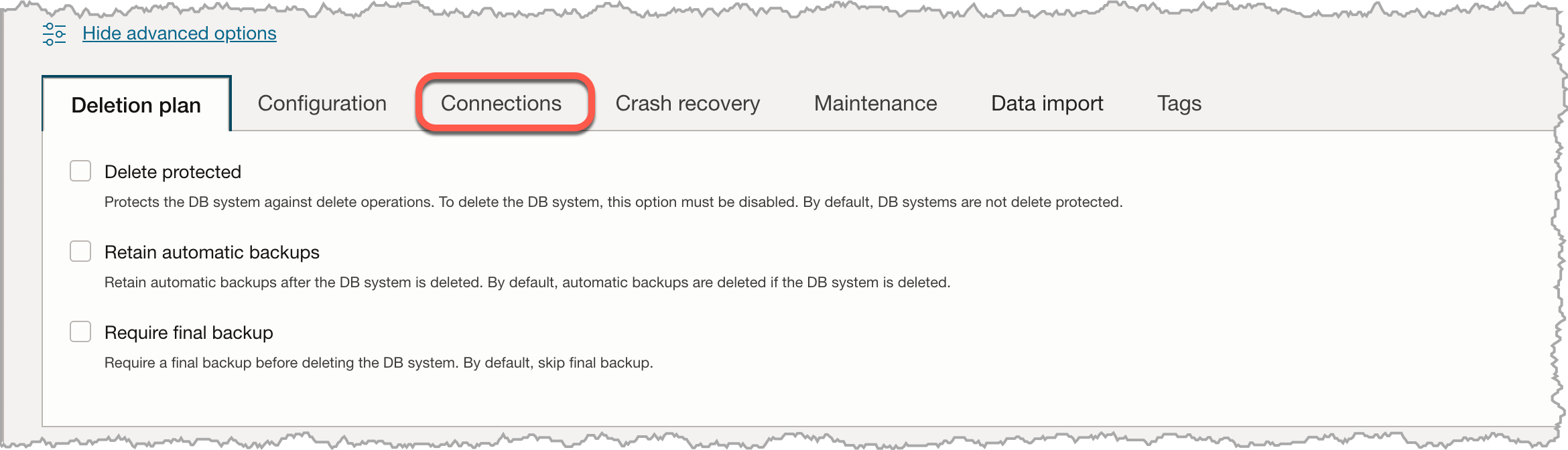
Once on the Connections tab, we can define the hostname for the instance. If we wanted to change the port numbers we can do that as well. At the moment, the default ports are fine.
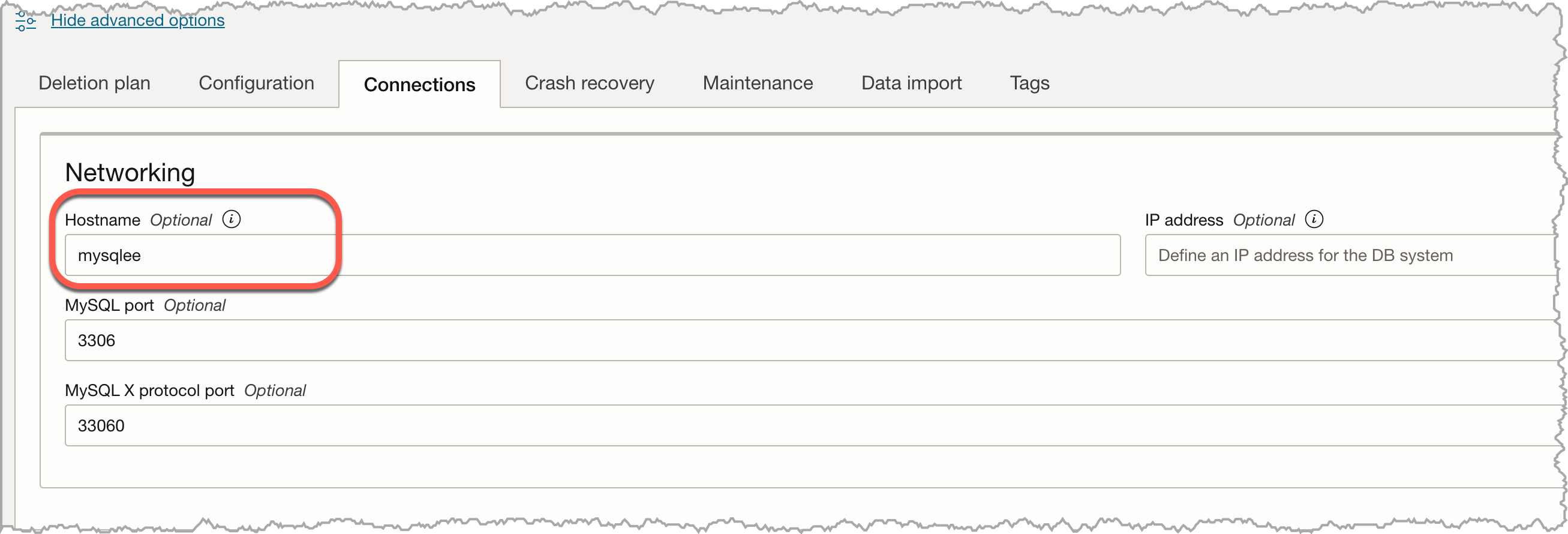
With the hostname set, when the MySQL Heatwave instance is created, it will be accessible via the hostname.
Bobby Curtis

I’m Bobby Curtis and I’m just your normal average guy who has been working in the technology field for awhile (started when I was 18 with the US Army). The goal of this blog has changed a bit over the years. Initially, it was a general blog where I wrote thoughts down. Then it changed to focus on the Oracle Database, Oracle Enterprise Manager, and eventually Oracle GoldenGate.
If you want to follow me on a more timely manner, I can be followed on twitter at @dbasolved or on LinkedIn under “Bobby Curtis MBA”.
